The difference between vector and raster files
Last Updated on 3 years by Lyn Vu
The two graphic file formats you will encounter most frequently when working with graphic design, logos, and other sorts of digital images are raster graphics and vector graphics. In the field of design, raster graphics and vector graphics each have a specific use, and it is essential to know when to use each type to get the best results.
Raster files show a greater variety of colours, which enables greater colour manipulation, and show more subtle light and shading than vector files do. However, when raster files are enlarged, the image quality is degraded. If an image gets pixelated or blurry when you enlarge it, the file is most likely a raster file.
Listed below are some of the most significant differences between raster and vector files.
Table of Contents
What exactly is image resolution?
The resolution at which raster files are stored is one of the most important distinctions them. The units used to measure the resolution of a raster file are dots per inch (DPI) or pixels per inch (PPI). A pixel, short for picture element, is a single point or tiny square within graphic images. When you zoom in on a raster image or make it larger, you might be able to see the individual pixels that make up the image.
The number of pixels per inch (PPI) increases as the resolution increases. This increases the quantity of data contained within each pixel, resulting in an image of greater quality and sharpness. Images with lower resolutions have fewer pixels, and if those images are low in resolution, when you enlarge the image will be blurry.
Vector graphic files, on the other hand, are NOT made up of individual pixels and hence may be scaled to any size without loss of quality, vector files retain their quality at any magnification. It is possible to print vector files at any size or resolution, provided that the printer or output device supports those settings.
Low-resolution images can become blurry, as shown in the picture below.

What does a raster file do?
In the world of digital photography, raster files are extremely common. The majority of digital cameras take pictures and save them in raster format by default, and the majority of the images that can be found online are also raster files. In addition, raster files are frequently used for the processing of images, photographs, and graphics.
Raster files are images made up of pixels, which are tiny colour squares that when combined in large numbers can create extremely detailed images like photographs. The higher the quality of an image, the more pixels it possesses, and vice versa. The majority of the pictures and other images that are displayed on your computer screen are raster graphic files.
Types of raster files that are frequently used
|
File type |
Extension |
|
Joint Photographic Experts Group (JPEG) |
.jpg |
|
Portable Network Graphics (PNG) |
.png |
|
Graphics Interchange Format (GIF) |
.gif |
|
Bitmap Image File (BMP) |
.bmp |
|
Tagged Image File Format (TIFF) |
.tiff |
|
Adobe Photoshop File (PSD) |
.psd |
What does a vector file do?
Vector files are used to create images, complex digital artwork, or logos by employing mathematical equations, lines, and curves that are placed on a grid at fixed points. A vector file contains no pixels, the creation of an image from a vector file is accomplished through the use of mathematical algorithms that capture the shape, border, and fill colour of the image. Because the mathematical algorithm can be recalibrated to any size, a vector image can have its size increased or decreased without having any effect on the quality of the image.
Vector files maintain their initial resolution even when they are scaled up, resized and reshaped indefinitely without causing any degradation to the image quality and they are suitable for a wide variety of printed forms, this is because vectors are scalable without loss of quality. Vector files are frequently used for graphics that need to be reproduced in a range of sizes, such as a logo that needs to fit on a business card as well as a billboard. Another common use for vector files is in the creation of animation graphics.
Vector file types that are common
|
File type |
Extension |
|
Scalable Vector Graphics (SVG) |
.svg |
|
Encapsulated PostScript File (EPS) |
.eps |
|
Adobe Illustrator File (AI) |
.ai |
|
Collaborative Design Activity (COLLADA) |
.dae |
|
PostScript (PS) |
.ps |
|
Enhanced MetaFile (EMF) |
.emf |
Raster and vector file sizes
In most cases, raster files are significantly larger than vector files.
Raster files are containing an incredible quantity of information and millions of individual pixels. Because of their vast size, they can take up storage space on your device and slow down the speed at which online pages load. However, raster files can be compressed for the sake of storage and website optimization. This makes the process of distributing raster images to save space and make websites run faster.
Because vector files simply store the mathematical calculations that were required to produce the design, their file sizes are significantly less than to compare with raster files.
I Need Graphic Design
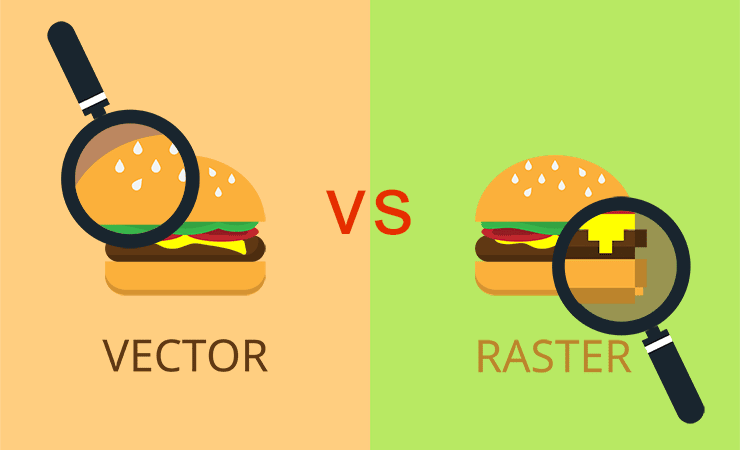

I came across your site wanting to learn more and you did not disappoint. Keep up the terrific work, and just so you know, I have bookmarked your page to stay in the loop of your future posts. Here is mine at Webemail24 about SEO. Have a wonderful day!
Truly appreciate your well-written posts. I have certainly picked up valuable insights from your page. Here is mine Seoranko about SEO. Feel free to visit soon.